Each one of the following iPad apps can function as an interactive whiteboard. They have a variety of different features and all are great tools! The key is to compare them to see which one will best meet your needs and teaching style.
A notable feature of the whiteboard apps is the ability to work in conjunction with classroom projectors to display whiteboard demonstrations to an entire class of students. There is a screen mirroring software solution called Reflector4, by Air Squirrel, which can enable the presentation of whiteboard apps on projectors. Reflector4 is a relatively low-cost solution that can be purchased with a one-time payment of $17.99. Apple TV or Chromecast are potential solutions to display your whiteboard app on to a projector as well. As an educator, I would recommend recording and saving your whiteboard demonstrations so students can view your whiteboard demonstrators asynchronously.
1. Educreations
Educreations turns your iPad into a whiteboard. You can use the app to illustrate concepts and narrate what you’re doing on the screen. Share and use lessons on the Educreations website.
Cost: Free

2. ShowMe
ShowMe interactive whiteboard with audio recording. Create your own or view the thousands of lessons that are already created by other users! Great app!
Cost: Free

3. Doceri
Doceri is another great whiteboard app that allows users to record instructions and content and share with others!
Cost: Free

4. Microsft Whiteboard
A collaborative whiteboard that allows sharing and storage of whiteboards.
Cost: Free

Questions to think about
- Do you have an interactive whiteboard? If so, how do you currently use your interactive whiteboard in your teaching?
- How can you use these interactive whiteboards to increase student engagement?
- What feature of these interactive whiteboard apps will be most useful in your teaching?
- Which ones appealed the most to you?