SIRI on iOS devices provides easy and quick access to data from a wide range of databases, communication tools, and organizational resources. Teachers can utilize these capabilities to support many educational and functional living activities. However, using SIRI takes practice and it does not always understand requests. Students with poor articulation are likely to be frequently misunderstood. While SIRI has limitations it is still a very powerful educational tool. Tools like SIRI are increasingly becoming an important part of effectively using technology as a teacher or student.
WolframAlpha
One of SIRI’s most powerful resources is the WolframAlpha database. Just ask SIRI a question and it will search this database for the answer. This large database is part encyclopedia, part calculator, part Guinness Book of World Records, and part computer on Star Trek. The WolframAlpha database can be useful for teachers and students to quickly answer questions. The more factual in nature the question, the more likely SIRI can answer.

Ways to Use SIRI in Education
- Search for basic facts about a topic. “What is the Capital of Afghanistan?”
- Define words: What is the definition of Allegory?
- Set a reminder about homework
- Use SIRI to dictate Speech to Text in an APP. For example in the internet browser Safari on the keyboard press the microphone function to dictate your search topic.
- Translate individual words and phrases into another language. “How do you say, ‘Where is the bathroom in German?”
- Practice using a foreign language: Switch the default language on SIRI to Spanish, French, or another Language to practice speaking and building fluency.
- Collaborate with peers: Send a text and email to other students to work a project.
- Create lessons that require the student to apply critical thinking skills supported by SIRI as a tool to find simple facts.
- Spend less time providing basic information and teach your students to apply and increase their depth of knowledge on a topic.
- Math helper: SIRI can function both as a calculator and supply reference information like what is an Acute angle.
- As a homework assistant: many students’ parents may not be available or skilled in a topic to help students with their homework, SIRI is a potential tool that can be used to support their work.
- Set a timer: for a brain break, practice quiz time, or an experiment.
- Check for upcoming deadlines and activities.
- Dictate outlines and even entire paragraphs for reports.
- Ask SIRI a silly question for a fun break!
Ways to Use SIRI to support students with disabilities, English Language Learners, or other at risk students.
- SIRI uses voice input so students that physically have difficulty typing and students that have difficulty typing because of reading and spelling deficits can still use SIRI to support their learning and functional needs.
- Set Reminders for tasks like taking medication, homework, job duties, or to do lists.
- Students with visual impairments are able to send email, make calendar appointments, send text messages, make phone calls from their contact list, and many other iOS device functions all without having to visually see the screen.
- Set a timer for how long to cook something.
- Work on Speech Goals in articulation and speaking slower while working on other education goals. Works best if speaking slowly and clearly.
- Executive functioning and problem solving. Rather than just saying “I can’t do this can you help me?”, students could be prompted to figure out what they need to know and then to find a way to express it in a question to SIRI. For example on a report comparing two types of sharks, a struggling student could be prompted to first ask SIRI about the length of one of the types of sharks and then the student could ask about the other. The student could then write or dictate their sentence comparing the shark’s lengths.